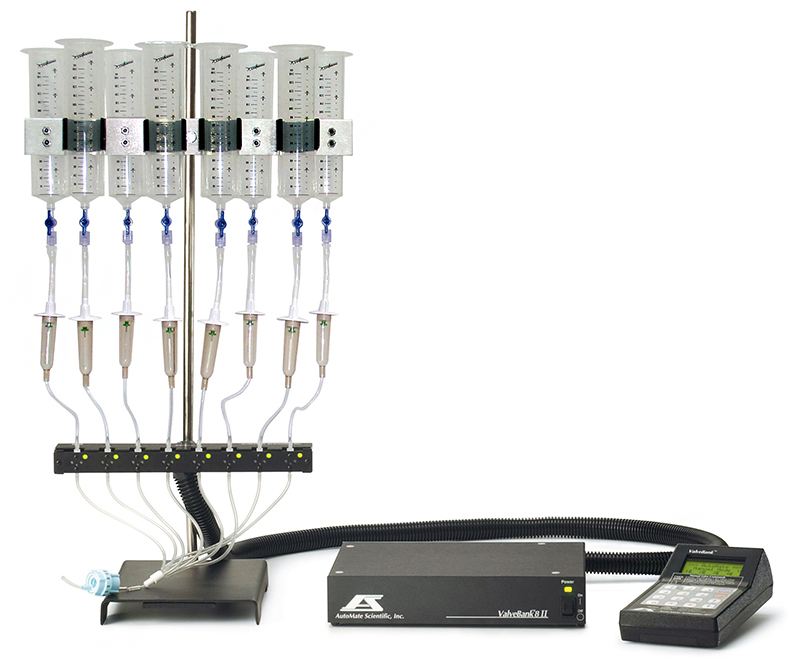
Perfusion Systems
Unattended solution switching
Avoid vibrations from switching valves by hand. The ValveBank® or ValveLink8.2® controller handles all solution delivery so that you can watch results – not switch stopcocks. Many special features are included for easy perfusion control. Low noise circuitry.
Increased reproducibility
Valve switching is accurate to 0.01 seconds with programs up to 99 hours long under microprocessor control. Consistent liquid delivery means better data.
Pinch & PTFE inert and Lee™ Valves
Choose between speed, cost, and ease of cleaning. Several options are available for fittings and reservoirs.
Manual and external valve control
Flexible design. Easy cleaning and calibration. Slave mode valve operation controlled by your computer, pClamp, Pulse, Acquire, LabView, AxoGraph, etc.
Valve Choices
Pinch Valves for Reduced Maintenance
Easiest valves to clean and switch tubing. Liquids never touch the valves. Switches in 30-50 ms. 1/32” i.d. silicone tube passes through, and is pinched closed by solenoid activation. All AutoMate Scientific valves include an individual indicator LED. Our new aluminum enclosure keeps the valves dry from spills and offers luer lock ports for syringe reservoirs.
PTFE inert Valves for Fast Switching
Required for fast kinetics applications. Excellent chemical and corrosion resistance. Non-stick surface resists particles and chemical deposits. Switches in less than 10 ms, with 20 μl of dead volume from port to port. Threaded female inlet and outlet ports accept Hose Barb, Luer Lock and Nut & Ferrule fittings (see diagrams next page).
Lee™ Mini Valves for Extremely Fast Switching and Minimal Pressure Pulse
For the most demanding applications AutoMate Scientific offers tiny valves from the Lee Company. Enclosed in our new aluminum box with luer locks for syringe reservoirs, these valves can open and close in 1.5-4 ms with a ValveLink8.2 controller.
Computer Interfacing
Perfusion systems can be controlled by a computer using data acquisition hardware (i.e., DigiData, IPA, dPATCH, EPC-9/10, LIH 8+8, or National Instruments board) and software (i.e., pCLAMP, SutterPatch, Patchmaster, or LabView). Both ValveBanks and ValveLinks accept real-time TTL inputs to control valves. Most acquisition software already being used in your experiments can talk to our controllers.
AutoMate Scientific offers an optional program called EasyCode® for the Macintosh and PC/ Windows to program ValveBanks (not ValveLinks). This software is used before an experiment – valve sequences are downloaded into the memory of the ValveBank where they are run. An article by AutoMate Scientific can be found in Axon Instrument’s AxoBits 17 newsletter outlining these strategies – accessible on our web site.
Perfusion Systems Include
Controller, valves, 60 ml syringe reservoirs, 2-way stopcocks, ringstand, 1/16″ i.d. tubing and four-, eight- or sixteen-into-one micro-manifold with built-in flow control. Non-pressurized PTFE inert systems include drippers and a reservoir bracket. 5, 15, 35, 60 or 140 ml syringe reservoirs available.
The Economy Pinch Valve System includes ValveLink8 controller, four pinch valves, 35 ml syringes, 2-way stopcocks, ringstand, 1/16” i.d. tubing and four-into-one micro-manifold with built-in flow control.
How to Configure a Perfusion System
1. Gravity, bath perfusion systems
Our Perfusion Systems are complete gravity, bath perfusion systems.
You can choose the number of channels (liquids), one of two valve controllers (ValveBank® or ValveLink®), and one of three different kinds of valves (pinch, PTFE-inert, and Lee valves). Everything you need for a regular gravity perfusion system is included: controller, valves, reservoirs, ringstand, 1/16” i.d tubing and 4-, 8-, or 16-into-1 micro-manifold with flow regulator. Gravity PTFE-inert systems include drippers and a reservoir bracket.



This Perfusion System is ideal for switching solutions flowing into a perfusion chamber for slice electrophysiology, oocytes, imaging, etc. with flow rates from near zero up to 6-10 ml/minute. We usually recommend pinch valves (cheapest and easiest to clean) unless you need faster switching.


Our ValveLink controller is designed for customers who have digital/TTL outputs from their computer -- from data acquisition software like pCLAMP, Patchmaster, SutterPatch, WinWCP, MetaMorph, etc. or I/O hardware with software like LabView or MATLAB. Alternatively, our ValveBank controller is completely programmable without needing a computer. It is ideal for setups without computer control or imaging software with only 1-2 digital trigger or shutter outputs.
2. Pressurized, fast, local drug application
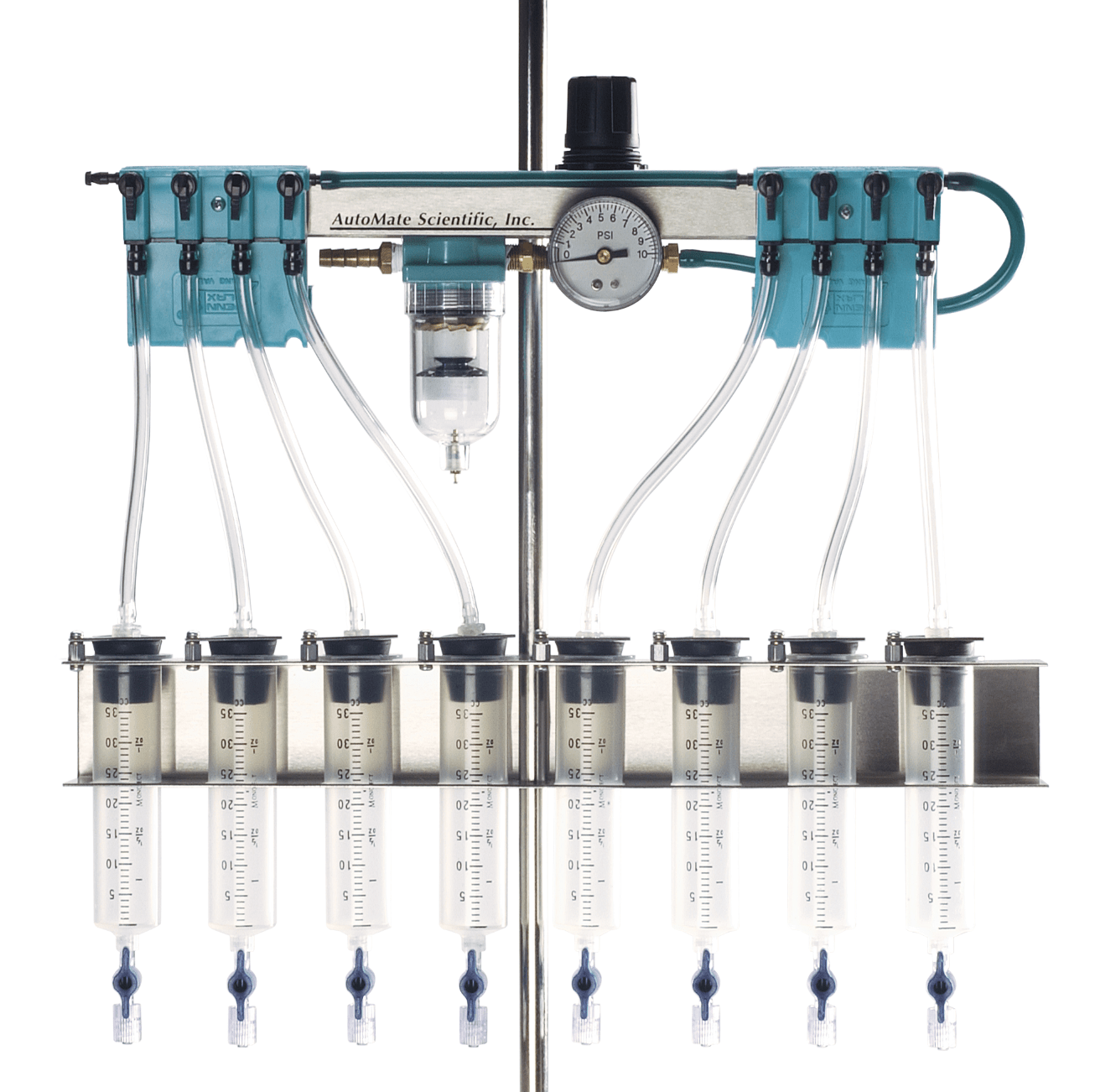
For customers needing faster switching times (ligand-gated channels, etc.) we recommend local drug application -- often called “spritzing” or “superfusion.” This means the perfusion tubes meet in a smaller manifold with a tiny tip ideal for squirting solution directly at a patch or region of interest. AutoMate Scientific’s Perfusion Pencil® can achieve switching times below 10 milliseconds WITHOUT the need of “steppers” or piezo switchers. This manifold combines 4, 8 or 16 tubes into a single, removable tip with a micro dead volume of 2-3 µl. When the perfusion system’s valves upstream switch from one liquid to the next, the change happens inside the Perfusion Pencil tip, resulting in very fast switching times.
For researchers who need faster switching times, steadier flow rates, fine microliter delivery or small pipette tips, we recommend adding a Pressure Upgrade to the perfusion system. These pressurized syringe reservoirs with regulator push liquids out much faster than gravity, especially with small Perfusion Pencil tips. Air pressure is much more quiet (electrically and audibly), more smooth and more reliable than peristaltic pumps.
Electrophysiologists often need their solutions bubbled with Carbogen for slice oxygenation. For many years, AutoMate Scientific’s Pressure Upgrade Kit was incompatible with bubbling because the syringe reservoirs are closed air-tight. However, we have created the Oxygen8™ Bubbled Pressure Upgrade which simultaneously bubbles and pressurizes all of the solutions.
3. Temperature control

AutoMate Scientific’s standard perfusion systems are all room-temperature by default, but we offer several temperature control options: 1) ThermoClamp® inline heater, 2) BubbleStop® syringe reservoir heater, 3) QuickStage™ stage heaters, 4) Cool Solutions peltier heater/cooler, and 5) objective heaters. Most of the thermal mass your cells experience originates from the liquids flowing over them. Therefore, the most effective temperature control is a good inline solution heater (or cooler) which is positioned as close to the prep as possible. Our ThermoClamp-1 maintains your solution and bath temperature to within 1.0°C (often within 0.1°C) using a thermocouple in your perfusion chamber and another in the heater. It shares a similar design to our Perfusion Pencils mentioned previously, allowing for rapid solution switching from a fine removable tip while also maintaining 37°C or any desired temperature between ambient and 50°C.
When used with cold solutions (i.e. stored in the refrigerator overnight), inline heaters can create bubbles inside their tubing. Many people mistakenly believe these bubbles come from air leaking into the tubing, but they actually form because warm liquids cannot hold as much gas as cold solutions. The solutions release gas when heated, and cause bubbles which can interrupt your perfusion flow. AutoMate Scientific has designed an economical syringe heater block called the BubbleStop which pre-heats the liquids so they offgas before entering your tubing.
The AutoMate Scientific QuickStage is designed to fit directly into your microscope stage or platform to hold a perfusion chamber or 35mm Petri dish. The heated version of the QuickStage uses AutoMate Scientific’s popular ThermoClamp temperature controller to maintain your set temperature from ambient to 50°C.
CONTACT US to discuss your requirements and design the optimal setup for your rig!





.png)






Request
Catalogue
Chat
Print