Considerations Before You Begin
The first consideration is the hardware in your REMS system and the software version you are running.
Systems Older than 2014
- If your system was purchased before 2014, the REMS will have a PCI6023 data card, and you may only upgrade to the REMS4 software. See below for instructions on verifying your software version.
- To upgrade to the current version of the REMS software (REMS6.02), a unit purchase before 2014 will need a PCI6220 data card. You may purchase the upgrade kit (WPI# 300555), which includes the board/data card (for example, NI PCI6220), a new interface cable and software version 6.0.2.
In addition, you need a newer computer with free PCI slot. WPI’s current REMS computer is offered with Windows10. Pricing can be provided by your Sales Manager. Contact us.
Finally, you need the plate files (X, Y, Z coordinates adjusted for you robot from your existing computer).
Systems Newer than 2014
- If you have REMS software version 6 or 6.01, you can just buy the REMS 6.02 software (WPI# 700019).
- If you computer is old with Windows 8, we recommend you get a new REMS computer from WPI or upgrade your computer. Either way, the PCI data card (NI PCI6220) from your old computer needs to be transferred to the new computer.
You also need the plate files (X, Y, Z coordinates adjusted for your robot from your existing computer).
Check the REMS Software Version
To check the version of your system, launch the REMS software on the computer and click on the About tab in the upper right corner.
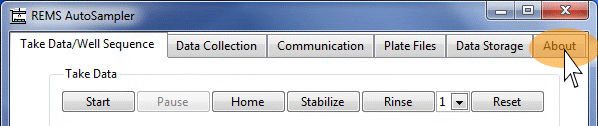
The About screen appears, and the version of your REMS software is shown in the bottom left corner.

REMS Software Install & PCI6220 Data Card Installation
An IT person is ideal to complete this task, if you have one available to help.
You may call WPI, and we know how to install the software into a computer and use it with REMS. However, a computer on a specific organization's network, how the software installation may get affected or may disrupted is unique to each location. It is NOT a 30-minute, simple installation. You will need about 4 hours to complete the task, and someone needs to be near the computer to select the options.
If you prefer, WPI does provide software installation services with a newly purchased COMPUTER from WPI or with the REMS calibration service. For information, please contact us.
Detailed installation instructions may be downloaded here.





Request
Catalogue
Chat
Print